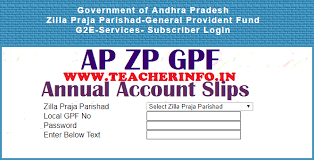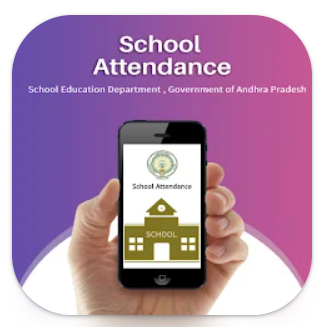Check Aadhaar Bank Linking Status
Aadhaar Linking status is fetched from NPCI Server.
Under any circumstance, UIDAI shall not be responsible or liable for the correctness of the displayed status. Further, UIDAI is not storing any information fetched from NPCI server.
👉 Go to the Aadhaar website Website www.uidai.gov.in
👉 Go to MyAadhaar Section
👉 Click on Check Aadhaar Bank Account Linking Status
👉 Enter 12 digits Aadhaar Number
👉 Enter Security Code
👉 Click on Send OTP
👉 An OTP will be sent to our Registered Mobile Number
👉 Enter OTP and Click on Submit
👉 Status of Aadhaar Bank Account will be displayed with the year of Mapped
Also Read: Bank ఖాతాతో ఆధార్ను ఎలా లింక్ చేయాలి