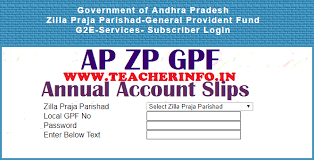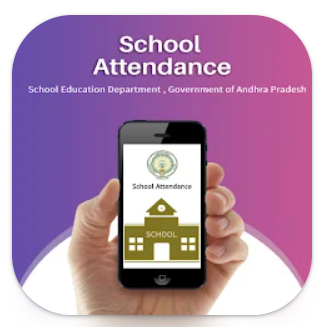Money transfer: Without internet .. Google Pay, Phone Pay, UPI payments can be made .. Do you know how?
What if there is no net in the mobile (No net) when you want to make an online payment? It was difficult to go to the ATM center at that time. But for people like you .. There is a possibility of making money transfer without Internet (Without Internet). You can make digital payments from your mobile phone even without internet.
The digital age has arrived. Every day new technologies are emerging. Once upon a time if you wanted to send money to someone .. you had to go to the bank. Payments in the digital sector have gained momentum since the advent of Geo. After the abolition of banknotes, UPI payments like Pay tm, Google pay, Phone pay etc. increased. Money is being transferred in moments. But all this as long as it is online. If necessary send money to someone urgently. Suppose the Internet suddenly runs out while making payments online at that time .. What do you do? In any hotel, when you want to make an online payment in the company, there is no net in the mobile (No net). It was difficult to go to the ATM center at that time. But for people like you .. There is a possibility of making money transfer without Internet (Without Internet). You can make digital payments from your mobile phone even without internet. This is possible via the * 99 # USSD code (USSD code) from your phone. Let's find out about it once ..
Available in 2012
The National Payments Corporation of India (NPCI) launched the * 99 # service in India (India) in November 2012 for all mobile phone users, including smart phone users. This * 99 # service has been introduced to provide services to all mobile users. You must first download the BHIM App and complete the one-time registration process. Following this you can make offline UPI transfers. You need to connect the correct SIM card and phone number with the appropriate bank account. These services can be used with or without a smartphone. All you have to do is have your phone number linked to your bank account. * 99 # UPI services are easily accessible. Smartphone users are already aware of these services.
But, for those who use other phones, this * 99 # is the only option. However it has been several days since this feature became available. But, it did not become so popular. Let's learn how to make UPI payments without internet.
Step 1: Open the dial pad on your phone and type (* 99 #). This will take you to a new window with seven options. In the window 'Send Money', 'Receive Money', 'Check balance', 'My profile', 'Pending requests',' Transactions ) And lists options such as 'UPI pin'.
Step 2: All you have to do next is select the 'Send Money' option by pressing number 1 on your dial pad. It allows you to send money using your phone number, UPI ID or your account number and IFSC code.
Step 3: Among the different payment methods, you have to choose one, if you select the phone number option .. you have to enter the mobile number of the person you want to send money to. If you select the UPI ID option .. you must enter the UPI ID of the other person. This also applies to the bank account option. Enter the IFSC code here, followed by the beneficiary's bank account number.
Step 4: Next, just like you do with Google Pay or Pay tm, you need to enter the amount you want to transfer to another person.
Step 5: In the last step you need to enter your six or four digit UPI PIN number. Then click on the 'Send' button. You will then receive a Reference ID along with the Transaction Status update on your phone. If the transaction is successful, you will be asked if you would like to save this person as a beneficiary for future transactions.