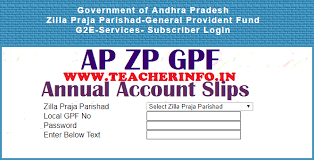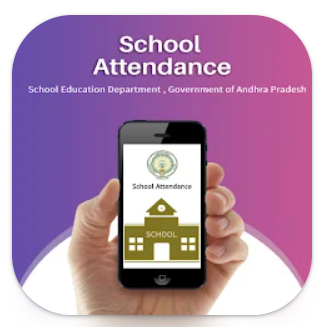Check your TIS Status report with your Treasury ID
Enter your treasury ID to find out if your TIS data has been submitted or not with a single click.TIS Status report with your treasury id. No login required . Just enter your ID and check your TIS status. If you are submitted your 4 windows it shows your are submitted else it says you are in pending list. so if you are not submitted your 4 windows you can log in to studentinfo website and do it again.
Enter your treasury ID to find out if your TIS data has been submitted or not with a single click.