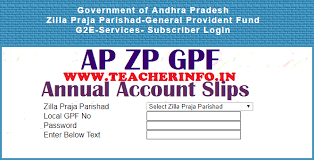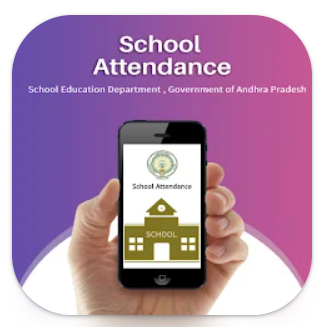User manual released by CSE for New School attendance app. With this all teacher can easily register their Teachers also to capture Teacher Attendance. Face identification interface introduced in this app. so Teachers can register their Face in Three Images while register in this app.
NOTE: By using SignUp option you can create your login credential
CLICK ON EMPLOYEE REGISTRATION TAB
Select the school name then teachers list displayed concerned school
Now select the Teacher name
Who has to be resisted
Now you should
capture your image 1
Note: while taking snap you should
smile and blink your eyes then it will
captured your image 1
Now click on 2nd image box
Now capture second image with smile
Next select 3rd image box
then snap your image
Capture 3r d image also as captured
before two images
NOW CLICK ON
SUBMIT BUTTON
NOTE: If any issues or errors while capturing ,
re capture before clicking the submit button
Registration Successful
Message appeared on the screen.
If
any issues contact MRC
Now go for another
teacher do same process
after completion please
logout once
NOTE: SAME PROCESS HAS TO BE DONE FOR
REMAONING SCHOOL