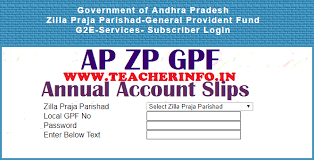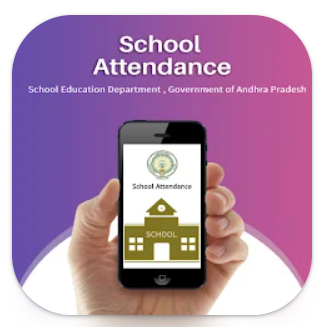How to link Adhar with Employee CFMS No-eKYC Authentication.
Go to the below link
👇
👇
Sign in
Username: cfms no
Password: cfss@123
(Default password)
👇
Go to
ESS
Employee self service
ADHAR eKYC CONFIRMATION అనే ఆప్షన్ పై క్లిక్ చేయవలెను.
👇
Employee basic details
ADHAAR CARD NO BOX లో ఎంటర్ చేయవలెను కింది చెక్ బాక్సు లో టిక్ చేస eKYC పై క్లిక్ చేయవలెను
👇
Select eKYC MODE లో
రెండు అప్షన్లు కనిపిస్తాయి
- Bio-metric
- Adhar-OTP
పైదానిలో 2వ ఆప్షన్ పై సెలక్టు చేసికొని GENERAL OTP పై క్లిక్ చేయవలెను
👇
ఆధార్ కు లింకుఅయిన మొబైల్ నంబరుకు 6అంకెలగల OTP వస్తుంది.
👇
ఈ OTP ని
ENTER THE OTP
అనే బాక్సులో ఎంటర్ చేసి VERIFY OTP అనే ఆప్షను పై క్లిక్ చేయవలెను.
👇
SUCCESSFELLY AUTHENTICATION కనిపిస్తుంది
👇
Final గా CONFIRM పై క్లిక్ చేయవలెను.
ARE YOU WANT TO CONFIRM? అడుగుతుంది అపుడు YES పై క్లిక్ చేయవలెను
👇
మరల ఆధార్ కు లింకుఅయిన మొబైలునంబరును ఎంటరు చేసి SAVE AND FARWARD TO DDO పై క్లిక్ చేయవలెను.
👇
Your status లో
eKYC AUTHENTICATION SUCCESSFUL AND FARWARDED TO DDO LOGIN కనిపిస్తుంది.
👇
తరువాత వెనక్కి వచ్చి ESS లో Adhar ekyc confirmation పై క్లిక్ చేస్తే కిందివిధంగా మన status కనిపిస్తుంది
(YOUR REQUEST PENDING AT DDO)
👇
దీనిని DDO LOGIN లో APPROVE చేయాలసిఉంటుంది.
Finance Department - Information Security - Adoption of Two-Factor authentication – Orders – Issued
FINANCE (BUDGET.II) DEPARTMENT
G.O.Ms.No.7 Dated:11-01-2023
Read the following:-
1. G.O.Ms.No.192, Finance (IT) Department, dated 07-10-2016.
2. RBI/2020-21/74 DoS.CO.CSITE.SEC.No.1852/31-01-015/2020-21
3. FIN02-18069/7/2023-H-SEC-DTA( (efile No 1958605), dated 10-01-2022
ORDER
The Government of Andhra Pradesh has adopted information technology (IT) for good governance & effective delivery of services to the citizens.
2. In the reference 1st read above, orders were issued implementing Comprehensive Financial Management System (CFMS) encompassing Budget/HR/Works/Cash/Debt Management/ etc.
3. The CFMS has created a digital platform, which is public-facing, & therefore is exposed to cyber security risks, which have proliferated in the recent past.
4. Duly considering the aforementioned risks, the Reserve Bank of India, has also in the reference 2nd read above, issued the Master Direction on Digital Payment Security Controls.
5. To mitigate the cyber-security risk in the digital financial environment of the State, the Director of Treasuries & Accounts, in the reference 3rd read above, has proposed the adoption of the additional security layer of two-factor authentication in CFMS transactions to protect the interest of the citizens & the employees.
6. The Government, after careful examination of the aforementioned proposal, hereb issued the following orders.
a) Two-factor authentication is mandatory for accessing CFMS/HERB applications.
b) All Employees/Pensioners/Persons having a CFMS ID shall link their respective CFMS ID with their Aadhaar & mobile for availing Government & employee services securely.
c) One Time Password (OTP) on an Aadhaar-linked mobile number is made mandatory for secure login/delivery of CFMS/HERB services.
7. The Director of Treasuries & Accounts, shall implement the above orders as per the following timelines.
|
Action Item |
Nodal Officers |
Timeline |
|
DDs/STOs Workshop on e-KYC authentication process |
DTA&PAO |
12-01-2023 FN |
|
DDOs Workshop on e-KYC authentication process |
DTA&PAO |
12-01-2023 AN |
|
Verification of Aadhaar/Aadhaar-linked mobile numbers
through e-KYC authentication of all DDOs |
STOs |
13-01-2023 |
|
Verification of Aadhaar/Aadhaar-linked mobile numbers
through e-KYC authentication of all other users
(employees/pensioners/persons). |
DDOs |
By 20-01-2023 |